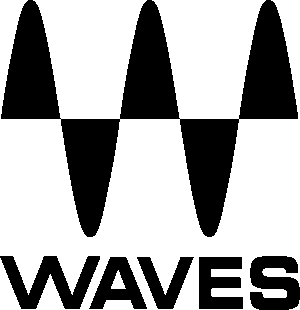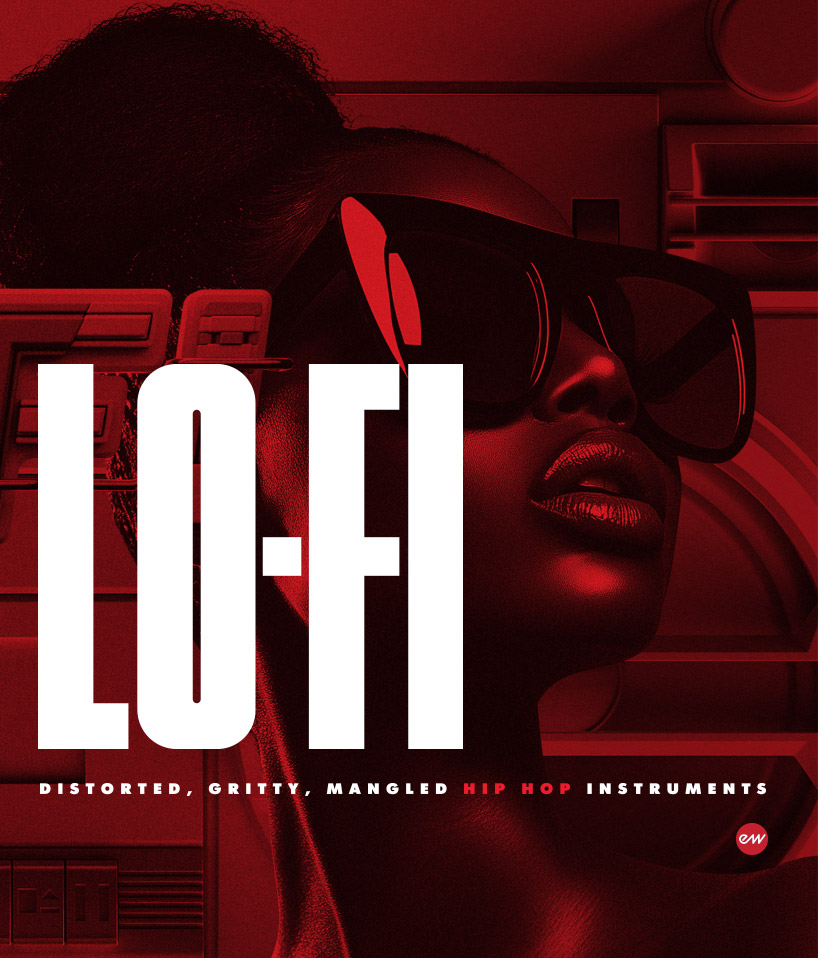Waves Berzerk Distortion – Pro Audio Software for Creative Distortion (Download)
$34.99
This item cannot be returned.
Key Features
On Sale
Waves Berzerk Distortion – Pro Audio Software for Creative Distortion (Download) Overview
Available for download, Bezerk Distortion from Waves is a plug-in that adds anything from harmonic saturation to wild, screeching distortion to your signal. It features a whole host of different distortion algorithms with a dropdown Character menu giving you 10 different overall waveform shapes as well as esoteric controls such as Density, Temperature, and Go! parameters to help you fashion a highly individualized tone.
In addition to its Drive, Mix, and I/O controls, the plug-in provides three tabs that give you a plethora of controls. In the middle of the plug-in’s GUI you’ll find a Feedback section for implementing modulation, a dynamic section to influence the distortion, and a three-band EQ.
In stereo, M/S processing is on hand. The plug-in comes with presets fashioned by Grammy-winning engineers. Use this plug-in with Mac and Windows operating systems, in AU, VST, AudioSuite, and AAX formats.
Feedback and Dynamic Sections
The Feedback section is an oscillator It generates a sine wave that tracks the amplitude of the input section. The Feedback module is fed to the Drive, and Drive is then fed back to the oscillator. The oscillator can vary in pitch or frequency, and you can select the high and low limits of its modulation, as well as its speed. For all intents and purposes, it’s an LFO for modulating the distortion, creating crazy sounds in the process.
The dynamics tab allows you to control the dynamic characteristics of the signal fed into the drive section. You can choose between compression or expansion via the Up/Down switch, and you can also choose whether to apply the distortion to material above or below the threshold with the Rider/Dyn switch. You’ll also note a Blend knob. Note that as you increase the value of the Blend knob, the waveform in the shaper display becomes increasingly complex.
3-Band EQ
- Low Band: Q is 0.5 to 100; Gain is -12 to +12 dB; Frequency is 60 to 550 Hz
- Mid Band: Q is 0.5 to 100; Gain is -12 to +12 dB; Frequency is 800 Hz to 2.5 kHz
- High Band: Q is 0.5 to 100; Gain is -12 to +12 dB; Frequency is 3 to 11 kHz
Density and Go! Controls
You can control the amount of randomness added in the Go! process with the Density knob. Click the Link button between the Drive and Density knobs to link Drive to Density.