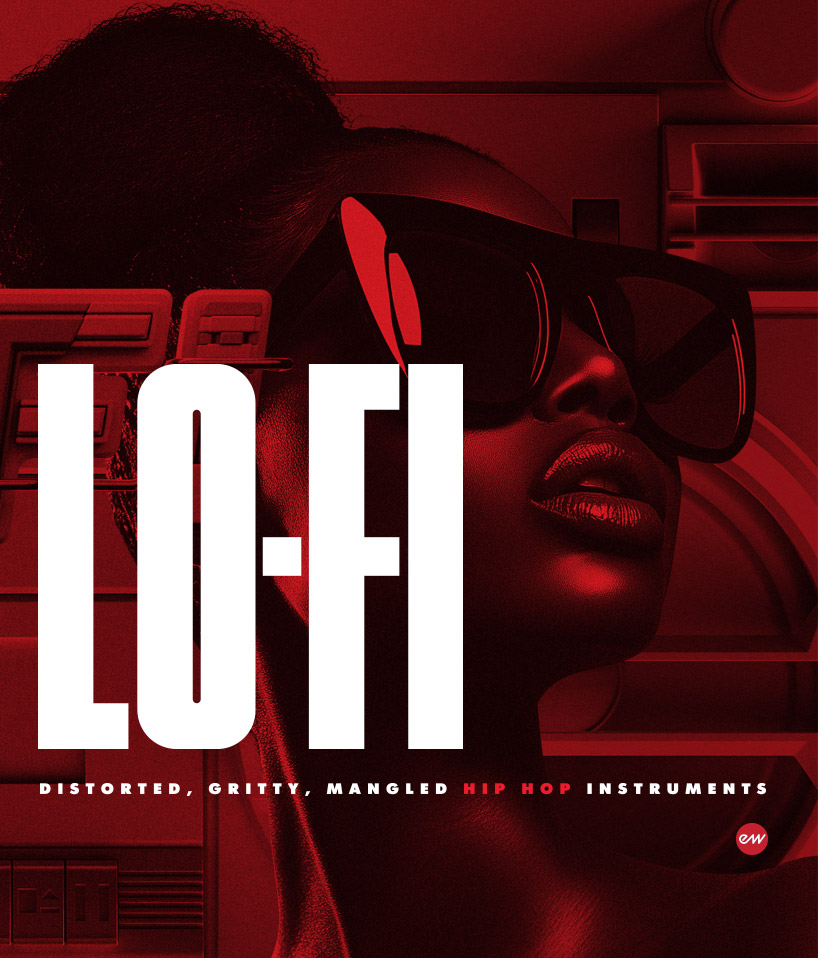“McDSP Revolver (Native v7) Reverb Plug-In” has been added to your cart.
View cart
“Hot Sauce” has been added to your cart.
View cart Steinberg DAC Cubase Elements 14 ()
• VariAudio Pitch Correction
• Multitrack AudioWarp and Audio Quantize
• Advanced Comping Workflows
The Steinberg DAC Cubase Elements 14 provides a fast, flexible, and intuitive workflow, with numerous tools for crafting your audio. This powerful software can be used for composing, sequencing, beatmaking, recording, editing, mixing, and mastering—making it ideal for producing and scoring tracks from start to finish, in all genres. For superior audio quality, Cubase Artist 14 utilizes a 64-bit audio engine compatible with resolutions up to 192 kHz. The software offers 32 audio tracks, 16 VST instruments, and 48 MIDI tracks. Notable features include flexible routing options, and support for external instruments and effects. Users have access to 46 audio FX plug-ins, two VST instruments with over 1500 sounds, VariAudio 3 for pitch and time correction, and a host of improvements over the previous versions.
Note:
Basic Channel Strip
In the basic channel strip version, just like in the advanced version, you can assign modules directly to the specific channel. However, the basic version does not offer the full palette of effects. Cubase AI and LE users have an even more streamlined version of the Channel Strip.
Chord Pads
This inspiring tool helps you compose music quickly and creatively. It is very easy to get stuck when writing chord progressions, but with fast and easy-to-use Chord Pads, fresh inspiration will always be close at hand. Jam with chords and patterns in real time and control multiple parameters to change chords as you go. The chord pads are playable via a MIDI controller and real-time parameters allow you to easily improvise chord performances by changing voicings, tensions and much more while you are letting the music and inspiration carry you along.
Sampler Track 2
Take any piece of audio and use it to create a Sampler Track. You can then play the sample chromatically and manipulate it with the onboard filters, controls and two LFOs, experimenting to come up with new and innovative ideas. Slicing mode chops up your loops, so they’re ready to play with just a click, while 808 lovers can create bass lines with mono legato glide.
Vocal Chain
The VocalChain plug-in provides dedicated modules for each step, helping to turn your recordings into professional-sounding vocal tracks.
VariAudio 3
VariAudio offers fully integrated vocal editing and pitch change of individual notes in monophonic vocal recordings, allowing you to solve intonation and timing problems with just a few clicks.
MixConsole
MixConsole is optimized for mouse-free operation. Virtually all channel elements are accessible via the computer keyboard and screen reader software for the visually impaired. Featuring View Sets and Channel Zones for the utmost flexibility, one-click direct routing, customizable track icons, track notepad, drag-and-drop support, and plug-in / channel search, it feels like having a state-of-the-art mixing console in your computer, and sounds like it too.
Comping
Create the perfect version of a recording from multiple takes.
MIDI Remote
MIDI Remote Scripts help to automatically detect your device and map the controls. If there is no script for your device, you can easily create your own with the MIDI Controller Surface Editor.
Scale Assistant
Set your song’s scale in the Key Editor and follow its lead, quantize a solo to the scale, or play live in perfect tune.
Groove Agent SE
Groove Agent features a huge library of stunning samples, grooves and patterns, and full virtual mixer and FX suite, for even more creative options. Groove Agent SE features an exceptionally powerful beat production tool kit, ready to help you create the best beats, in whatever genre you like.
Spectral Comparison EQ
Clean up overlapping frequencies with Comparison mode in the Channel EQ. Create room for each instrument by comparing and editing the spectral curves from two different tracks within one EQ display.
Advanced Audio Export
Sync your export selection to the selection in your project. You can export the full signal path including master bus effects to truly replicate the mix. In addition, Cubase lets you collect your export jobs and export the whole queue in one go.
Audio-Warp Quantize
Warp-quantize multiple audio tracks at once using the convenient Quantize panel.
Control Room
Control Room seamlessly integrates performer mixes and monitoring setups into your recording and mixing workflow. Cubase allows you to create and manage up to four unique studio mixes to feed performers with their own tailored mix, use the integrated talkback function and manage feeds from external audio sources.
Easy Side-Chaining
This commonly used technique is very popular in contemporary music production and has a wide range of creative applications, from creating the well-known bass pumping effect, making space for the kick drum in your mix, to many other sonic effects. It is also a very helpful tool for sound designers to use a sound source to modulate the behavior of a totally different sound, creating interesting ambiences or otherworldly effects.