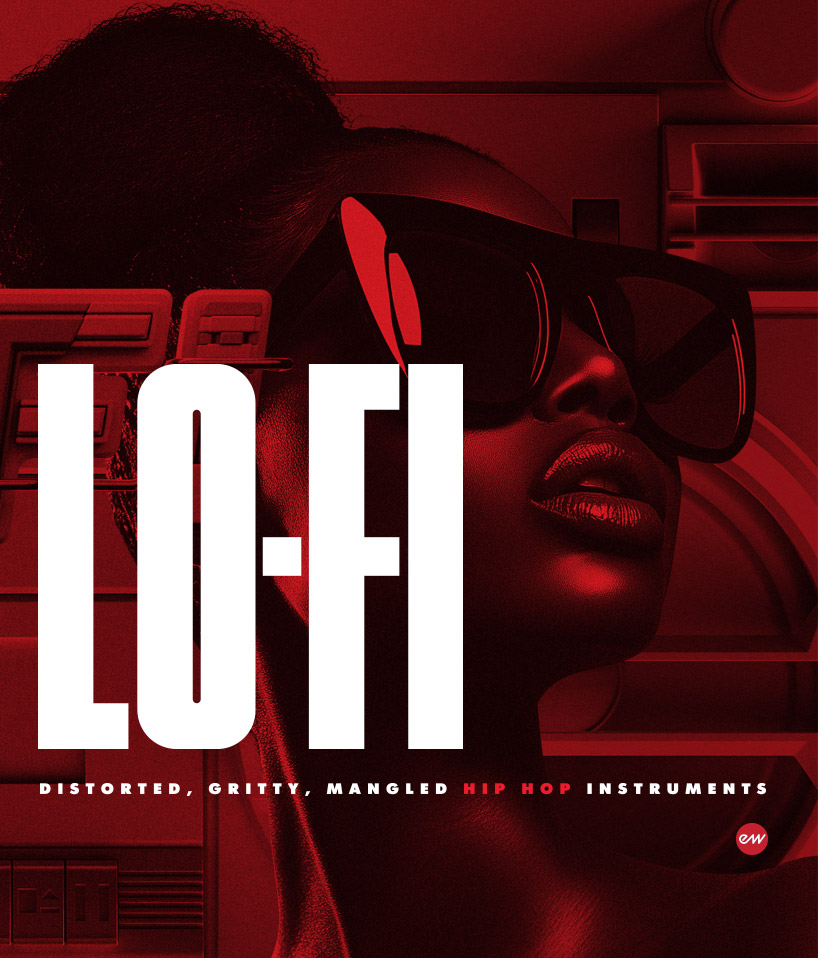Sound Particles 8FX Bundle All FX Plug-Ins
$599.00
This item cannot be returned.
Key Features
On Sale
Sound Particles 8FX Bundle All FX Plug-Ins Overview
This 8FX Bundle from Sound Particles contains eight FX plug-ins that can help you simplify your process and shape your sound with ease and precision. It includes Density, inDelay, Space Controller Studio, Brightness Panner, Energy Panner, Air, Doppler, and Audio Matrix.
Sound Particles Density Audio Spatialization Plug-In (Standard)
Turn a solo performance into an ensemble with Density from Sound Particles, an audio effect plug-in that creates layers of sound in almost any audio format based on the input. Using granular technology, you can increase the density of sounds, add movement to sounds, and even create harmonies, all with minimal effort thanks to the intuitive interface.
A 3D visualizer provides a top-down view of your sound layers, and with three modes (basic, detune, and pitch), you can add simple density, get truly creative, and produce incredibly unique, immersive sounds—the options are nearly endless. With the integrated 3D engine, you can output your results in everything from stereo, binaural, and quadraphonic, to 5.1, 7.1, 9.1, and Atmos surround, as well as Ambisonics up to 6th order. This plug-in is available in AAX, AU2, AU3, and VST3 formats for Windows and Mac computers.
Three Modes
Basic Mode
Detune Mode
Pitch/Multipitch Mode
Extra Features
XY Pad
All Formats
Movement
Top View
Layering
Randomization
Sound Particles Space Controller Studio Immersive Sound Panning Plug-In (Standard)
Panning in immersive formats just got a lot easier and more fun thanks to Space Controller from Sound Particles, an exceptionally innovative and intuitive plug-in and mobile device app that lets you create sophisticated panning effects in virtually any sound format with simple movements of a smart device. Using your mobile device and its motion sensors, you can simply point to your intended speaker, or manually move sounds around in a virtual space like a traditional panner, to create captivating and complex panning effects.
Space Controller Studio fully supports most sound formats—stereo and quadraphonic, and multichannel surround formats such as 5.1, 7.1, 9.1, Dolby Atmos, Ambisonics, and much more—with the added ability to control the LFE channel and even control multiple tracks with one or more devices simultaneously. Native Bluetooth and Wi-Fi support ensure easy connectivity and a seamless workflow. This plug-in is available in AAX, AU2, AU3, and VST3 formats for macOS and Windows platforms, and the app supports both iOS and Android devices.
Control Panning with The Palm of Your Hand
Stereo, Multichannel, and Immersive Support
- Stereo, Stereo XY, Stereo MS, and Stereo Blumlein
- Binaural
- LCR and LCRS
- Quad (4.0)
- 5.0 and 5.1
- 7.0 and 7.1
- 9.0 and 9.1
- 5.0.2, 5.1.2, 5.0.4, and 5.1.4
- 7.0.2, 7.1.2, 7.0.4, 7.1.4, and 7.0.6
Cube and Sphere Modes
Channels
Tracks
Panner
Communication
Extra Features
Dolby Atmos
Size
Locks
Independent Input/Output
Multiple Views
iPod Support
Sound Particles Brightness Panner Stereo and Surround Panning Plug-In (Standard)
Panning has never been easier with Brightness Panner from Sound Particles, a unique and sophisticated imaging and panning plug-in that lets you add dynamic depth to your productions by allowing the pitch of music notes, the brightness of sounds, or the MIDI notes you play, to govern the panning effect in everything from stereo and surround sound to binaural and 3D ambisonics. The intuitive visualizer dome lets you view this action in real time, and you can either let the signal intensity choose the pattern for you (Panning Mode) or set a threshold and trajectory yourself (Sliding Mode) for the ultimate control over your sound field imaging.
When you start running out of ideas, a handy randomization feature lets you constantly change things up for unending creative inspiration. With three different modes of analysis, you can ensure your panning effect perfectly matches your production. This plug-in is available in AAX, AU2, AU3, and VST3 formats for Windows and macOS computers.
Stereo, Immersive, and Binaural Outputs
- Stereo: a stereo render mode of gains based in the channel particle position
- Stereo (XY): a stereo render mode with a virtual X/Y microphone
- Stereo (MS): a stereo render mode with a virtual M/S (mid/side) microphone
- Stereo (Blumlein): a stereo render mode with a virtual Blumlein microphone
- Binaural: a binaural render based on the SADIE MINP KU100 dataset
- Ambisonics (ACN/SN3D): an ambisonics render based on the ambisonics input
- 5.0: a 5.0 VBAP multichannel render
- 5.1: a 5.1 VBAP multichannel render
- 7.0: a 7.0 VBAP multichannel render
- 7.1: a 7.1 VBAP multichannel render
- 7.0.2: a 7.1.2 VBAP multichannel render
- 7.1.2: a 7.1.2 VBAP multichannel render
Two Panning Modes
Panning Mode
Sliding Mode
Three Analysis Modes
Brightness Analysis
Pitch Analysis
MIDI Analysis
Extra Features
Dynamic Movement
Visualization Dome
Randomization
Sound Particles Energy Panner Stereo and Surround Imager Plug-In (Standard)
Panning has never been easier with Energy Panner from Sound Particles, a unique and sophisticated imaging plug-in that lets you add dynamic depth to your productions by allowing some simple settings and the natural intensity of your sounds to govern the panning effect in everything from stereo and surround sound to binaural and Ambisonics. The intuitive visualizer dome lets you view this action in real time, and you can either let the signal intensity choose the pattern for you (Panning Mode) or set a threshold and trajectory yourself (Sliding Mode) for the ultimate control over your sound-field imaging.
When you start running out of ideas, a handy randomization feature lets you change things up for unending creative inspiration. With the external side-chain input function, you can you control your patterns via external signals, so your dynamic panning perfectly matches your production. This plug-in is available in AAX, AU2, AU3, and VST3 formats for Windows and macOS computers.
Stereo, Immersive, and Binaural Outputs
- Stereo: a stereo render mode of gains based in the channel particle position
- Stereo (XY): a stereo render mode with a virtual X/Y microphone
- Stereo (MS): a stereo render mode with a virtual M/S (mid/side) microphone
- Stereo (Blumlein): a stereo render mode with a virtual Blumlein microphone
- Binaural: a binaural render based on the SADIE MINP KU100 dataset
- Ambisonics (ACN/SN3D): an ambisonics render based on the ambisonics input
- 5.0: a 5.0 VBAP multichannel render
- 5.1: a 5.1 VBAP multichannel render
- 7.0: a 7.0 VBAP multichannel render
- 7.1: a 7.1 VBAP multichannel render
- 7.0.2: a 7.1.2 VBAP multichannel render
- 7.1.2: a 7.1.2 VBAP multichannel render
Dynamic Movement
Side Chain
Visualization Dome
Randomization
Panning Mode
Sliding Mode
Sound Particles Air Distance Simulator Plug-In (Standard)
Add depth, distance, and natural-sounding EQ to your recordings with Air from Sound Particles, more accurate than a low-pass filter, this plug-in accurately simulates the character of sound at various distances and atmospheric conditions. Sound Particles utilized scientific measurements, so you can achieve natural-sounding depth for your sounds that fully takes into account the air dampening effect at a wide range of temperatures, humidity levels, locations, and distances.
The interface couldn’t be easier to use, with a large knob that determines distance and automatically adjusts frequency response patterns accordingly, along with knob controls for temperature, humidity, distance attenuation, dry/wet balance, and gain, as well as a drop-down menu for selecting locations from eight presets and the option to create your own custom presets. With full compatibility for control surfaces like the AVID S6, Air easily integrates into any workflow. This plug-in is available in AAX, AU2, and VST3 formats for Windows and macOS computers.
Several Locations
Perfect Result
Frequency Response
Distance Attenuation
World Units
Applications
Air for Sound Effects
Air for Mixing
Air for Automated Dialog Replacement
Air for Music
Sound Particles Doppler Sound Movement-Simulation Plug-In
Ideal for mixing, sound design, and postproduction work in TV and film, Doppler from Sound Particles is a professional audio plug-in designed to simulate highly accurate doppler effects, precisely reproducing the physical behavior of sound moving through the air, for an immersive sound mixing experience. Using controllable parameters that physically affect pitch, level, and distance-related EQ responses, you can transform sterile sounds into convincing real-world environments for a natural-sounding emulation.
Doppler allows you to not only generate convincing doppler effects, but also output these effects in virtually any format you wish, from traditional mono (with support for four different mic polar patterns) and stereo (with five different recording configurations) to immersive and surround formats such as 5.1, 7.1, 9.1, Dolby Atmos, or 3rd-order Ambisonics. This plug-in is available in AAX, AU2, and VST3 formats for macOS and Windows platforms.
Highly Accurate Doppler
Support for Immersive Audio
Perfect Image Sync
Including Distance EQ
World Units
Control Surfaces
Sound Particles AudioMatrix Channel-Routing Plug-In (Standard)
Take control of your audio routing with the Sound Particles AudioMatrix Plug-In. Supporting up to 64-channels of audio, route any audio input to any audio output while inverting the polarity for mid-side conversion and subwoofer alignment while managing each input’s gain. Easily flip between output formats like converting 5.1 to 7.1 or 9.1. This plug-in is a must-have for finishing your audio and outputting channels precisely where you need them, especially when delivering the same audio for different spaces.
Sound Particles InDelay Audio Plug-In
This InDelay PlugIn from Sound Particles combines a delay plug-in with a 3D particle system. Shape your sound exactly how you desire, using the built-in tools, and filters, with up to 100 delays. Define the movement of delays and let the particles drive your sound. This plug-in is available in AAX, AU2, and VST3 formats for Windows and macOS computers.