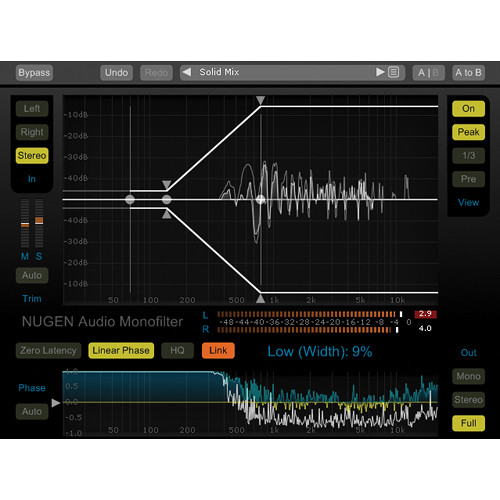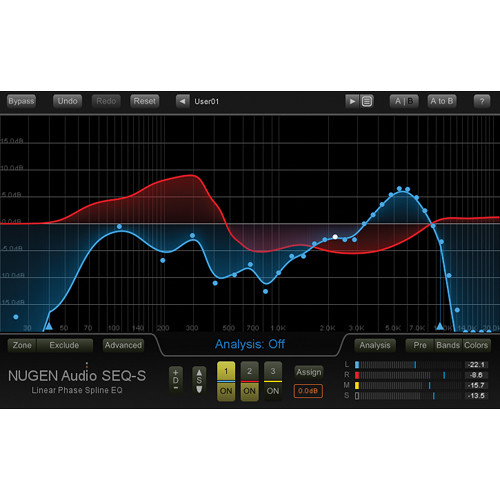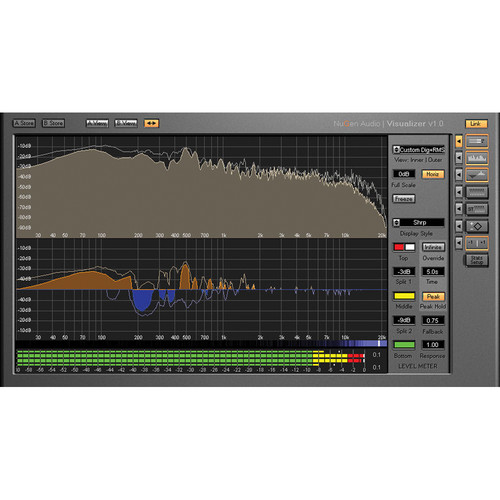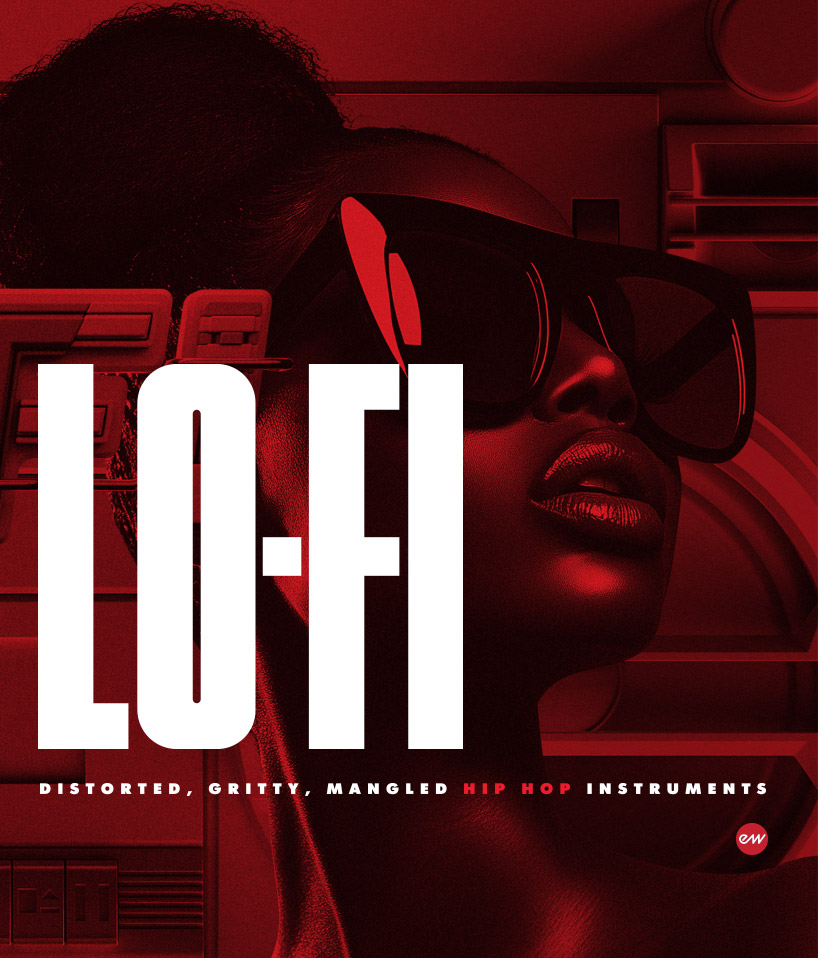This item cannot be returned.
NuGen Audio Post – Post Production Plug-In Bundle (Download)
On Sale
NuGen Audio Post – Post Production Plug-In Bundle (Download) Overview
NUGEN Audio Post is a collection of plug-ins devoted to audio enhancement and problem-solving in high-quality broadcast, film, and game audio production environments. Containing a complete loudness solution including true-peak limiting, a comprehensive audio analysis suite, transparent auto-match EQ and three, stereo-control plug-ins, the collection delivers the same essential post production tools used by leading facilities the world over.
Features include industry-standard loudness metering, corrective and match EQ, complete stereo enhancement and correction, and comprehensive audio analysis, along with mono, stereo, 5.1 and 7.1 plug-ins.
NuGen Audio VisLM-C – Industry Standard Loudness Metering Plug-In (Download)
The VisLM-C from NUGEN Audio is a compact loudness meter plug-in that offers a variety of loudness measurement tools intended for use in audio mastering, broadcast, film and more. It offers true-peak level metering designed to additionally capture spikes that may occur between samples. This method delivers a greater degree of accuracy compared to other forms of metering such as sample peak and QPPM (quasi-peak program meter) which do not detect inter-sample peaks.
The VisLM-C can also aid in loudness normalization by allowing for comparisons between loudness and loudness range. This can help in mixing to ease the process of balancing the gain levels between different audio sources such as music, dialog, effects, etc. These measurements can also come in handy in mastering to help determine the appropriate dynamic compression settings.
In addition, the VisLM-C also offers momentary loudness metering for real-time level monitoring, short-term metering which shows loudness levels over 3 second windows, and program metering which displays a long-term averaged loudness measurement.
NuGen Audio ISL 2 – Real Time True Peak Limiter Plug-In (Download)
ISL 2 from NuGen Audio is a true peak limiter designed for use in audio mixing and mastering, and provides the necessary final step when preparing audio for broadcast. Look ahead functionality means the audio is examined before it actually passes through the limiter, helping to ensure that any transient peaks are limited correctly to avoid distortion. The true peak limit can be set directly to help ensure compliance with broadcast standards across a variety of mediums.
With steering and ducking meters, the software provides the perfect settings. Whether preserving directional integrity, atmospheric ambience or taming a surround centre channel, the plug-in delivers the information and control needed to achieve those goals. Processing enhancements assess the incoming audio for frequency content and automatically take care of any minor adjustments required when LF content drives the limiter, delivering increased transparency whilst maintaining intuitive operation.
Transparent True Peak Limiting
- Adjust adjustable look ahead
- Two stage, non-linear adaptive algorithm
- Adjustable channel linking
- Includes iTunes True Peak option
Standard Compliant
- Compatible with ITU-R BS. 1770
- True brick-wall limited output
- Mono through 5.1 surround compatible
Clear Intuitive Operation
- Intelligent adaptive algorithm
- Clear metering
- Multiple diagnostic listen modes
Reliable Metering
- Accurate, standard compliant I/O metering
- Precise direct numeric maxima
- Adjustable ballistics and color splits
Standards
- ATSC A/85 (Calm Act)
- EBU R128
- EBU R128 S1
- ARIB TR-B32
- OP-59
- AGCOM 219/9/CSP
- Portaria 354
- DPP
NuGen Audio Stereoizer Stereo Image Enhancement Plug-In (Standard)
The Stereoizer by NUGEN Audio is a stereo image manipulation plug-in that can be used in mastering, mixing, sound design and other applications. It is compatible with Mac and Windows and requires use of a host program that supports RTAS, VST or AU plug-ins.
The Stereoizer plug-in is intended to give you control over the stereo spread and depth existing within stereo tracks, and also to add width to mono tracks. It is designed to manipulate the stereo image yet maintain a natural sound without adding unwanted artifacts into your mix. The software does this by utilizing specialized algorithms that are designed to manipulate two naturally occurring localization cues that the ear uses to perceive location – IID (Inter-aural Intensity Difference) and the ITD (Inter-aural Time Difference).
The Stereoizer is intended for use in various ways over a wide spectrum of applications. Use the Stereoizer to distance clashing elements of a mix from one another within the stereo field. Use in mastering situations to add subtle width enhancements to the mix without sacrificing low end focus. Use in mixing or sound design to add width to synth pads, making them more noticeable in the mix without being overbearing.
NuGen Audio SEQ-S Linear Phase EQ – Spline “Match” EQ Plug-In (Download)
SEQ-S Linear Phase EQ from NUGEN Audio is a plug-in that provides sonic sculpting and EQ matching up to 7.1, with stereo mid-side operation and automated spectrum analysis. The software allows for manipulating and correcting any audio with higher resolution than can be achieved with a traditional parametric EQ interface. A direct-draw interface and detailed spectrum analysis make it easy to quickly identify and specifically fine-tune audio.
Additionally EQ matching via sonic fingerprinting provides some unique possibilities. The plug-in can be used to match one recording to another by capturing the “flavor” of the source audio and then transferring it to the current work. This is especially useful for restoration and harmonization work. Or same technique can be applied to individual tracks to unify different takes, microphone positions, and more.
EQ Invert control delivers a minimally-invasive technique for creating space in a complex mix where traditional EQs are just too destructive. By “sampling” the vocal and applying the inverted curve to the backing, specific space can be gently created without unnecessarily altering the original tonality of the underlying audio. A “Quality Setting” provides extra precision in the low frequencies, allowing for highly transparent adjustments without muddying the mix. The resolution can be scaled to suit any task.
Linear Phase Technology
- Transparent sound without phase smearing
- Sharper transients
- No phase warping
High Specification Match EQ
- Match different takes and environments
- Mono, stereo, 5.1 and 7.1 operation
- Clone source EQ to target mix
Create Specific EQ Spaces
- Invert facility to sculpt specific space
- Mid/Side options available
- Individual surround channel access
Precise and Scalable
- Easily generate complex curves
- Curve scale and smoothing
- Intuitive zoom-able interface
NuGen Audio Stereoplacer Frequency Specific Panoramic Placement Plug-In (Standard)
Stereoplacer from NUGEN Audio is a frequency dependent pan control plug-in that can be used in mixing, mastering, post production and more. It is compatible with Mac and Windows and requires use of a host program that supports RTAS, VST or AU plug-ins.
The Stereoplacer plug-in works by allowing you to separate the different frequency ranges of mono or stereo audio files in to discrete bands. It then gives you spatial control over these bands, allowing you to independently reposition them within the stereo field.
Stereoplacer can be used for fixing problems in mixing and mastering, or it can be used creatively in sound design, sample tweaking and more. For example, you can improve upon stereo recordings such as drum overheads that suffer from poorly placed microphones. By repositioning the problem areas in a frequency specific fashion and leaving the rest of the recording intact, you can help to create a more balanced stereo image. It can also be used on problematic samples to help you showcase desired elements of the sample’s mix by allowing you to pan unwanted frequencies away from the focal point. Similarly, it can be used in sound design to highlight desired elements of harmonically complex synth sounds.
NuGen Audio Halo Upmix – Stereo to 5.1 and 7.1 Upmixer Plug-In (Download)
Halo Upmix from NuGen Audio is a plug-in that provides all the controls necessary for fine-tuning a surround mix. Perfect for all types of production, from archive restoration and TV, through to the full 7.1 feature film experience, the software provides comprehensive centre channel management and switchable dialog extraction.
Real-time analysis of the stereo material identifies and extracts locational cues to aid in extending the panorama without the introduction of any artificial reverberation, chorusing or delay into the downmix. A coherent spatial sound assures a good downmix and maintains the relationship between the original, upmixed and downmixed versions, useful for TV re-purposing for instance.
Centre channel extraction and control is available when dealing with intricate mixes, where no access to the original stems is available, and includes neural-network-based dialogue extraction. Additionally, Halo includes a spatial analysis view, showing the energy distribution of the upmixed panorama, and color can be used to indicate the speaker source for audio in any position.
Applications
- Stem and group upmixing
- 7.1 cinematic sound stage enhancement
- TV stereo to surround upmixing with hard centre
- Re-purposing of original stereo for cinematic release
- TV archive enhancement for 5.1 broadcast
- Natural extension of original stereo panoramas and atmospheres
Stereo to 5.1 and 7.1 Upmix
- Including – LCR, 3.1, 4.0, 4.1, 5.0, 5.1, 6.0, 6.1, 7.0 and 7.1
Downmix Compatible
- Coherent spatial upmix
- “Exact” downmix mode
- In-place downmix audition
Natural Panoramic Extension
- Preserves character of original audio
- No artificial reverb, chorus or delays introduced to downmix
- Full access to all surround balances
Detailed Centre Channel Control
- Neural network dialog extraction
- Low-frequency energy dispersal
- Clear phantom vs. hard center control
Spatial Analysis and Intuitive Control
- Clear visual feedback representing surround panorama
- Workflow enhancing direct control over upmix parameters
- Full LFE control options
NuGen Audio Halo Downmix – Surround to Stereo Downmixer Plug-In (Download)
Halo Downmix from NuGen Audio is a plug-in designed to create precise downmixes of surround material to a stereo mix, or to re-balance existing surround mixes. It provides audio post-production engineers with the controls necessary to generate stereo mixes for television within a surround workflow, rapidly deliver a controlled stereo downmix of a 5.1/7.1 feature film, or fine-tune existing surround audio where access to the original mix is not possible.
Halo Downmix’s flexible and intuitive interface allows for critical listening and rapid assessment of mix issues with features such as surround/stereo monitoring modes, “in-place” monitoring, and quick-linked solo/mute at every stage. Equipped with a meter that provides real-time analysis of the surround energy distribution, the plug-in enables you to adjust the surround mix before it is downmixed to stereo. You can set the balance between the direct and ambient signals, remove rear-channel delay artifacts, regulate low-frequency content, and easily achieve accurate surround/stereo coherence, from the initial surround material.
Precise Downmix and Surround Re-Balancing
- Surround 5.1/7.1 to stereo downmixing
- Maintain dialog quality
- Remove rear-channel delay artifacts — automatic rear-channel delay detection
- Control excess ambient energy — ambient/direct sound balance
- Fine-tune surround to surround material
- Regulate low-frequency content
- Surround input width control
- Rear-channel shelf filters
Applications
- Stereo-mix production for television within a surround workflow
- Rapidly produce a controlled, precise stereo downmix of a 5.1 or 7.1 feature film
- Generate a stereo mix from surround where no stereo recording exists
- Produce stereo interim listening mixes in a surround workflow
- Simultaneous surround/stereo workflow
- Surround re-balancing
- Downmix rescue
- Surround restoration
Flexible and Intuitive Interface
- 7.1 and 5.1 modes
- Advance and compact modes
- Quick-select “in-place” monitoring of stereo and surround
- Quick-linked solo and mute at every stage
Reliable Metering
- Full input and output level metering
- Direct numerical entry of all gain offsets
- Adjustable meter color splits
- Surround energy distribution visualization
NuGen Audio Monofilter Bass Management Plug-In (Standard)
Monofilter from NUGEN Audio is a bass mixing plug-in that can be used to enhance the bass in your mixes by helping to center them in the stereo field, to correct low frequency phase issues and more. The plug-in can be used on mono or stereo tracks for mixing, mastering, enhancing vinyl samples and more.
Phase issues in the low end of a mix can be caused by stereo mixing effects such as delays and choruses. Also, if samples with phase issues to begin with are used in the production, phasing can be present your mix as well. This can make the bass frequencies in your mix sound hollow or weak. To improve upon this, you can add Monofilter to your mix groups or effects returns and use the phase control parameter to align the phase of the low frequencies in the left versus right channels.
In addition, Monofilter has a crossover function that allows you to split an audio signal into two frequency bands for separate processing. This function, for instance, would allow you to separate the bass frequencies in a stereo file, mix them in mono, and process them by themselves. On the other hand, the frequencies above the threshold frequency could be mixed in stereo and processed separately. This can yield a more focused low end and ultimately a stronger, clearer mix.
NuGen Audio Visualizer – Comprehensive Audio Analysis Plug-In Suite (Download)
The Visualizer from NUGEN Audio is a spectrum analyzer plug-in that is designed for use in a multitude of recording, mixing and mastering situations. It is compatible with Mac and Windows and requires use of a host program that supports VST or AU plug-ins.
The Visualizer is an audio analysis tool that can help you identify problematic frequencies, fundamentals, harmonics and much more. It has several visual displays including a traditional spectrum analysis display, a spectrogram display that shows level and frequency history with a zoom control, and primary and secondary meter displays which allow for multiple metering types to be viewed simultaneously. Some of the different metering types include standard peak and RMS metering, K-Scale meters and a stereo margin indicator that displays dB remaining until clip.
The Visualizer is designed to be helpful in a wide variety of use cases. The software features a -20 dBFS RMS pink noise signal generator that can be used for acoustical testing purposes. It can be used to aide in “room tuning” for analyzing the acoustical properties of acoustic spaces such as control rooms, live rooms, auditoriums and more. Use Visualizer in recording situations for helping to determine mic placements, for EQing and more. Use it in mixing and mastering for investigating hard-to-hear low frequency issues, honing in on problem areas, examining phase relationships, peak monitoring and more.
NuGen Audio LM-Correct 2 with DynApt Extension – Auto Loudness Compliant Audio Software (Download)
LM-Correct 2 with DynApt Extension from NuGen Audio is software that provides an immediate and hassle-free route to creating loudness-compliant audio, and in the process, saves time and prevents costly mistakes. Either within a DAW/NLE, or as a stand-alone application, LM-Correct 2 delivers automated compliance with look ahead True-Peak correction. Used in conjunction with a real-time meter, the program saves iterative adjustments to the mix as target levels are approached, allowing transparent in-edit ‘quick-touch’ finishing of audio.
For file based-processes LM-Correct rapidly assesses and adjusts the entire file faster than real time. Automatically handling audio files from mono through 5.1, the software is compliant with all current loudness standards, and if needed the optional dialog-gated measure can be specified. Audio can be transformed with a single click from one specification to the next, with faster than real-time processing when delivering multiple versions or re-purposing for different regions and play-out specifications is required.
This version of the software includes the DynApt dynamic adaptation extension, which is designed to eliminate dialog clarity issues commonly experienced in repurposed content or automated broadband compression. The use of DynApt helps streamline workflow and facilitates loudness compliance, while improving audio quality.
New Features in Version 2
- M Max measure/correct (dynamic correction)
- S Max measure/correct (dynamic correction)
- Single click analysis and correction
- LRA measure/correct (requires optional DynApt extension)
- EBU R128 S1 support
- Game audio (ASWG 7.1 surround)
- Compact interface
- Expanded interface
- Options panel
- Text file processing summary log
Fast, Accurate Analysis and Correction
- Single-click solution to loudness conformance
- Immediate finishing of audio to loudness standards
- Editor based and standalone operation
- Integrated true-peak back-stop limiter
- Text file analysis and processing summaries
- Optional dialog gated measure
Intuitive Operation
- Clear parameter read out
- Simple one-click analysis
- Dial in target values directly
- One-click correction
- Offline faster than real-time advantage
DynApt Dynamic Adaptation Extension
- Allows the reduction of dynamics in the audio while respecting the level of the dialog from the original mix
- Facilitates loudness compliance while improving quality
- Loudness range (LRA) can be set as a processing target, eliminating the need for time-consuming hands-on methods to meet targets
- Data logs provide evidential accuracy, eliminating mistakes, fines, and maintaining accuracy
- Streamlines feature-film adaptation for TV
- Automates content repurposing such as TV content for web streaming or radio programming for podcasting
- Easily integrated at any stage — at ingest, during archiving or post
- Faster-than-real-time automated processing
Compliance
- Automated standard compliance
- ITU-R BS. 1770 | EBU R128 | CALM Act compliant
- Integrated loudness target
- Maximum True Peak level
- Short-term and momentary loudness limiting
- Optional DynApt LRA dynamics targeting
- “EBU Mode”
- Automatic mono through 5.1 compatibility plus ASWG 7.1 support
Standards
- ATSC A/85 (Calm Act)
- EBU R128
- EBU R128 S1
- ARIB TR-B32
- OP-59
- AGCOM 219/9/CSP
- Portaria 354
- DPP
NuGen Audio SigMod – Modular Signal Flow Modification Software for Pro Audio Applications (Download)
Available for download, NuGen Audio SigMod is a plug-in designed to provide signal flow modifications to channel strips in your DAW. A single instance of this plug-in allows you to rebalance stereo signals, flip the polarity of a mono or stereo signal, decode/encode signal into M/S, and much more. Eleven modules are available in the plug-in, including Mid/Side, Mono, Switch, Delay, Phase, Trim, DC Offset, Tap, Crossover, and others.
Here’s a use-case for in-the-box mastering engineers: Say you’d like to use the UAD Manley Massive Passive to equalize not in stereo, but in M/S. This isn’t possible with the UAD plug-in as it stands, but it can be accomplished with SigMod. Put SigMod before Massive Passive and encode the signal into M/S, then slap a second instance of SigMod after Massive Passive to decode from M/S to stereo.
Other features are quite useful in mastering and mixing processing, including DC offset and stereo trim. Mono summing and phase-checking are also possible.
Modules in SigMod are easily enabled. All you need to do is click the plus signs to add modules. Disabling is equally simple by using the X signs provided. SigMod is compatible with Mac and Windows platforms, and works with most DAWs.
Modules
Input Module
Output Module
Mid/Side Module
This is useful for Mid/Side signal monitoring, accessing the Mid/Side signal components independently, or using Mid/Side recordings in a traditional Left/Right stereo context.
Using two instances of SigMod on either side of a third-party plug-in with independent control over left and right channel allows this third-party plug-in to be used in Mid/Side mode. (Use the Switch LR to MS preset on the first instance of SigMod, and the Switch MS to LR preset on the second).
Mute/Solo Module
Phase Module
Mono Module
Switch Module
Delay Module
Trim Module
DC Offset Module
Crossover Module
Tap Unit
Protect Module
Several reset modes are available via the settings screen:
- Manual: The signal path will need to be restored by clicking the signal path in the plug-in
- Auto (1, 2, 3, 5 secs): The plug-in automatically resets after the chosen time period
- Popup: A system popup window is triggered. This can be useful if the plug-in is installed as a matter of routine protection and it’s operation is forgotten. The pop-up saves hunting around for the reason behind the sudden signal drop-out