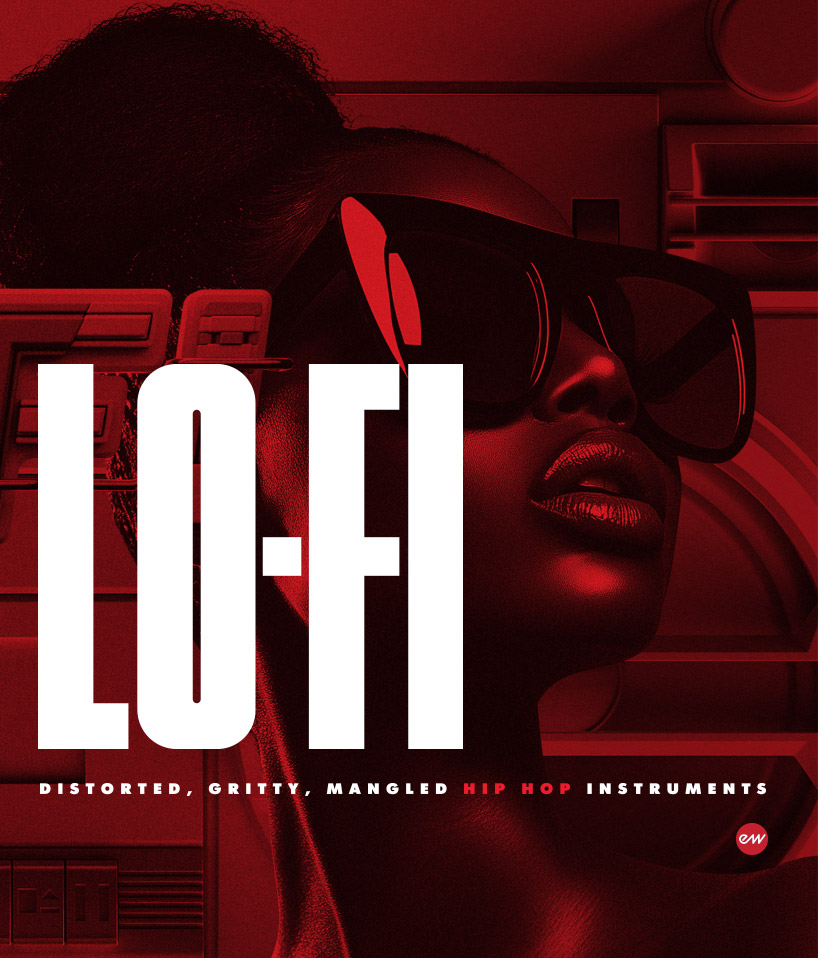Steinberg Cubase Pro 14 Music and Audio Postproduction Software (Competitive Crossgrade)
$359.99
Key Features
On Sale
Designed for professional producers, film composers, and mix engineers, Steinberg Cubase Pro 14 is a complete music-production environment that combines sophisticated audio and MIDI tools with pristine audio quality. Offering a fast, flexible, and intuitive workflow, this powerful software can be used for composing, sequencing, beatmaking, recording, editing, mixing, and mastering—making it ideal for producing and scoring tracks from start to finish, in all genres. Cubase Pro 14 offers several new features including an updated MixConsole, revamped Key and Drum editors, new plug-ins, workflow improvements, and new sample packs.
For superior audio quality, Cubase Pro 14 utilizes a 64-bit audio engine compatible with resolutions up to 192 kHz. The software offers unlimited audio, instrument, and MIDI tracks, and can accommodate up to 256 physical inputs and outputs as well as 256 group channels. Notable features include full 5.1 surround and virtual reality functionality, full automatic delay compensation, flexible routing options, and support for external instruments and effects. Users have access to 92 audio FX plug-ins, 17 MIDI FX plug-ins, four virtual instruments with over 3000 sounds, VariAudio 3 for pitch and time correction, and a host of improvements over the previous versions.
Note: This product is a competitive crossgrade. Proof of ownership is required to purchase this product.
Competitive Crossgrade
- Ability Pro
- Ableton Live 8 or later(Standard and Suite / excl. Intro)
- Apple Logic 9 or later
- Avid Pro Tools 9 or later incl. subscriptions (Pro Tools, Pro Tools HD / excl. Artist & First)
- Cakewalk Sonar X2 or later (Platinum and Professional / excl. Artist and Cakewalk by Bandlab is excluded)
- Cockos Reaper (Commercial license only / excl. discounted license)
- Imageline FL Studio 11 or later(Signature and Producer / excl. Fruity)
- Magix Sequoia 9 or later
- Magix Samplitude Pro X 1 or higher (excl. Music Studio)
- MOTU Digital Performer 7 or later
- Presonus Studio One (Professional / excl. Prime and Artist)
- ReasonStudios Reason 6 or later
New in Version 14
Modulators
Pattern Sequencer
Drum Track
Shimmer
Studio Delay
Score Editor
Event Volume Curves
Mix Console
Audio Filter
Underwater
Media Bay
Range Tool
Features from Version 13
Mix Console
Range Tool
Key Editor and Drum Editor
Channel Tab
VocalChain
Chord Pads
Vintage Equalizer
VoxComp
Iconica Sketch
Sampler Track
BlackValve
Vocoder
New Content
Workflow and Productivity Enhancements
- The Step and MIDI Input features are now even more powerful. Modify note lengths on the fly, and add voices on top with the new polyphonic note input feature.
Key Editor
- MIDI CCs can now be recorded in simplified ramps to make it quicker and easier for editing the controller events afterwards.
Track Versions on Video
- Working with new video edits is now more convenient with new Track Versions for the Video Track.
Video
- Export a new soundtrack directly into the original MP4 video file without time-consuming video rerendering.
Start Modes
- Do you want to start from the cycle marker, the last position, or your selection? Configure where playback starts to precisely match your workflow.
Transport Bar
- Easily adjust the project tempo to the beat with the new Tap Tempo feature on the Transport Bar.
Channel Configuraton
- Change the channel type from mono to stereo or vice versa with just one click.
Vertical Zoom
- Zoom in and out vertically with the mouse wheel by pressing CMD+Shift, and decide whether you want to zoom to transport or selection.
Key Commands
- The new Key Command dialog makes managing your shortcuts quick and easy. Find commands easier with the dynamic filter and try new macros on the fly.
- Cubase 13 introduces many new commands that will make your life easier. These include rename selected events, add marker on active marker track, and move range to next hit point.
Import Tracks from Project
- There are several new options that give you more flexibility and control when importing tracks, events, and time ranges.
MIDI Plug-Ins
- MIDI plug-ins have had a design overhaul with a fresh new look.
MIDI 2.0
- With support for high-resolution velocity, CC, aftertouch, pitch bend, and poly pressure data, Cubase 13 is ready for the widespread adoption of MIDI 2.0.
Routing
- You can now set instrument tracks, racks, and sampler return channels as inputs for audio tracks and FX and group channels.
Demo Projects
- Explore three new excellent showcase demo projects including productions by Austin Hull and Azodi.
Window Management
- Cubase now features Windows-compliant multiwindow handling.
Video Engine
- The Windows video engine has been improved, including GPU hardware decoding for H264 and better overall performance.
Features
Composing
- The global Chord Track facilitates working with chords in a project context, enabling transform and harmonize functions throughout the application. Advanced voicing options are used in a harmonically correct and melodic way to reflect changes made in the Chord Track to both MIDI and audio tracks processed with VariAudio.
Chord Pads
- This inspiring tool helps you compose music quickly and creatively. It is very easy to get stuck when writing chord progressions, but with fast and easy-to-use Chord Pads, fresh inspiration will always be close at hand. Jam with chords and patterns in real time and control multiple parameters to change chords as you go. The chord pads are playable via a MIDI controller and real-time parameters allow you to easily improvise chord performances by changing voicings, tensions, and much more, while you are letting the music and inspiration carry you along.
Scale Assistant
- Set your song’s scale in the Key Editor and follow its lead, quantize a solo to the scale or play live in perfect tune. You can change the view to only see the notes of the set scale. You can even let the Scale Assistant analyze your MIDI recording and suggest the right scale.
Score Editor (Advanced)
- A professional notation environment is included with full support for virtually every symbol, display, and editing option. It includes support for lyrics and comments, drum notes, guitar tablature, and lead sheets. You can easily select the tools needed to create professional score layouts for soloists, orchestras, choirs, and other performers. The Score Editor includes more than 100 professional notation symbols and supports MusicXML file import and export.
Note Expression
- This is a very intuitive and accurate way of controller editing. As an alternative to working with controller lanes in the Key Editor, controller data can be viewed and edited directly on the associated MIDI note events in the event display. A note and its associated controller data are treated as a unit, so when you quantize, move, copy, duplicate, or delete notes, all of the associated controller information follows.
Audio to MIDI Chords
- Convert audio to MIDI chord progressions by simply dragging your audio recordings to the Chord Track. And if the detection does not match your scale, the Chord Assistant can suggest the nearest alternatives. The Create Chord Events from Audio feature blurs the borders between audio and MIDI, letting you focus on the music.
Arranger Track
- Set up your project in a nonlinear fashion using an arranger track, which allows you to specify how and when specific sections are played back, even in live performances. It means you do not need to move, copy, and paste events in the Project window.
Chord Assistant Proximity Mode
- Proximity Mode uses a set of harmonic rules to offer suggestions of triads or four-note chords, which match the original chord. The tonal center is highlighted by the original chord at the bottom center of the Chord Assistant window, and the farther away a chord suggestion is from it, the more complex the suggestion.
Chord Assistant
- You don’t have to be a musical genius to create beautiful melodies, thanks to the powerful Chord Assistant. It helps you generate everything from simple pop to complex jazz chord sequences that sound great. It is even possible to specify the first and final chords. And if you don’t know what should go inbetween, the Chord Assistant will list chord suggestions from which you can choose.
More Composing
- With the Tempo Track, you can control the speed at which the project is played.
Expression Maps
- Expression Maps allow you to audition a composition, including musical articulations. Within these maps, you can specify the sound mapping and characteristics for all your musical expressions.
Signature Track
- The Signature Track works in a similar way to the Tempo Track, but you have to stick to the bars of the project and you will not be able to add a different time signature anywhere other than on the first beat of a bar.
TrackVersions
- This flexible feature helps to significantly speed up your workflow by allowing you to create, rename, and manage parallel versions of the same audio, MIDI, instrument, chord, tempo, and signature track (or tracks), using them to compare takes or create alternative versions of your recordings, while keeping all track settings. It interfaces perfectly with existing track handling features like lanes.
Global Transpose Track
- Here you can transpose either the entire project or sections of it, which is very useful if you want to create harmonic variations.
MusicXML Import/Export
- Import and export MusicXML files to transfer musical scores to and from applications that support this file format. (Please note that there are some restrictions regarding the parameters supported by Cubase and Nuendo).
Hermode Tuning
- Hermode Tuning dynamically retunes the notes you play, creating clear frequencies for every (for example) fifth and third interval. Retuning only affects individual notes, and it maintains the pitch relationship between keys and notes. The retuning is a continuous process and also takes the musical context into account.
Time Warp
- With Time Warp, you can move the musical positions of events or parts to specific time positions. You can adjust the positions of musical time-based material, or you can match material with a musical time base to music with a linear time base.
Recording
- Control Room is a unique recording and monitoring environment, which seamlessly integrates performer mixes and monitoring setups into your recording and mixing workflow. Cubase allows you to create and manage up to four unique studio mixes to feed performers with their own tailored mix, use the integrated talkback function and manage feeds from external audio sources.
Comping
- Create the perfect version of a recording from multiple takes. Few performers are skilled enough to always get it right the first time in the recording environment, so comping is a vital part of the process. When recording several takes in a loop, lanes are created instantly for each track being recorded. From here, it is very simple to create the perfect version. Simply swipe across the best parts and a master take containing all selected parts will be created automatically. In addition, the Comp tool offers extremely useful click-and-drag features for instant results.
Audio Prerecord
- This allows you to record audio during playback or in Stop mode. Never again miss that perfect take, just because you forgot to press record. You can specify how many seconds of incoming audio will be captured in buffer memory.
Retrospective Record
- This feature allows you to capture any MIDI notes that you play in Stop mode, or during playback, and turn them into a MIDI part. Retrospective Record means you never lose any ideas.
Punch In/Punch Out
- These are a pair of markers which determine the record start (punch in) and record stop (punch out) positions.
Metronome Click (Advanced)
- The Click Pattern Editor allows you to compose custom metronome patterns with up to four different accent levels, and to assign several different patterns to the Signature Track, making it easy for the click to follow any time signature change. You can select one of the many preinstalled click sounds or load your own, ensuring the metronome is always helping you to keep perfectly in time.
Marker Track
- Add and edit markers that will help you to quickly locate certain positions in your project.
Pre-Roll / Post-Roll
- This allows the project cursor to roll back by a specified time value before playback starts. When the cursor reaches the left locator, recording is automatically activated. When the cursor reaches the right locator, recording is deactivated, but playback continues for the specified post-roll value before stopping.
Rerecording
- In this mode recording is reinitiated, the events are removed, and recording restarts from the same position.
Pool
- Every time you record on an audio track, a file is created on your hard disk. A reference to this file (a clip) is added to the Pool. The Pool displays folders and their contents in a similar way to Windows Explorer / macOS Finder, allowing you to intuitively perform operations that affect files on disk and only affect clips.
Sequencing
- The Key Editor is a very powerful yet transparent facility, which opens up virtually limitless possibilities for songwriters and composers. This is where melodies, chords, arrangements, and performances take shape, and where ideas are sketched out and developed to their full potential. Based on more than three decades of experience, the Key Editor features an ultra-intuitive user interface and extremely accurate tools.
Drum Editor
- This is a formidable tool for constructing and reworking beats, rhythms, and grooves, with a plethora of features to help you compose the perfect rhythm for your song or production.
Global Tracks
- With Global Tracks in the Key Editor, you stay in sync even better, and you don’t have to jump between the different windows. Just view all Global Tracks such as signature track, video track, or marker track in the Key Editor to keep your compositions moving along quickly and creatively.
Logical Editor
- This is a key feature that combines filter conditions with actions to create complex procedures. For example, for special track type operations on identically named tracks. You can use its functions to delete all muted MIDI parts, toggle the open state of all folder tracks in your project, in addition to many other things. Save considerable time by avoiding the need to make repeated key strokes and mouse clicks to perform these kinds of operation.
MPE Support
- MIDI Polyphonic Expression (MPE) is supported in Nuendo. The most common MPE controllers are automatically detected and set up with convenient assignments to any kind of instrument parameter. A library of exclusively designed MPE-ready presets for HALion Sonic SE is included.
Chord Editor
- Here you can define, change, and add new chord events.
Chord Editing Section
- The Chord Editing Section allows you to insert and edit chords directly in the Key Editor.
List Editor
- This advanced MIDI editing tool gives you fast access to every single aspect of a MIDI note, which can be a huge timesaver in complex projects.
Drum Maps
- Different MIDI drum instruments often use different key assignments, which can be troublesome if you have created a drum pattern using one MIDI device and then want to play it on another. The Drum Maps feature helps you to solve this problem by simplifying several other aspects of MIDI drum kits, such as using drum sounds from different instruments in the same kit.
In-Place Editing
- Edit MIDI notes and controllers directly in the Project window. This is a helpful tool for quickly and efficiently editing in context with other tracks. Expanding the MIDI track shows a miniature Key Editor. And when you select a MIDI note, the info lines in the Project window and Key Editor show the same information about the note. You can perform the same editing here as in the Key Editor.
Quick Controls
- This is where your most important parameters are gathered in one place, saving you from having to move through the various windows and sections relating to your track.
Tempo Detection Panel
- This panel allows you to analyze the tempo of audio events or MIDI parts.
Audio Editing
- VariAudio offers fully integrated vocal editing and pitch changes for individual notes in monophonic vocal recordings, allowing you to solve intonation and timing problems with just a few clicks. Editing vocal lines in the Sample Editor is as fast and seamless as editing MIDI notes in the Key Editor. Full integration with the Chord Track ensures correct pitch for your harmonies at all times, even letting you harmonize your lead vocals in stunning choral arrangements. Smart Controls significantly speed up your workflow by allowing direct control of all parameters at each segment. You can edit the micropitch level for smooth drifts and transitions, adjust the formant shift for perfect natural tones, drastically transform your recordings with extreme pitch correction, and everything inbetween, like the popular robot voice effect.
Audio Alignment
- This tool allows you to automatically match the timing of audio events that you want to play back simultaneously. For example, you can match the timing of a dialog take or an alternative take to the production sound, or solve phasing problems when using different microphones on the same take. It allows you to match the timing of different instrument or vocal tracks.
SpectraLayers One
- This compact version of the acclaimed visual audio editing tool allows you to visualize and accurately clean up your audio. Thanks to the state-of-the-art source separation engine, you can separate the vocal part from any kinds of audio tracks, whether you want to remix your favorite song or create mash-ups.
Direct Offline Processing
- Apply any kind of process offline for single or multiple selected events with the feel of real-time effects but without the CPU load. It allows you to keep your MixConsole clean, but at the same time, pave the way for further nondestructive changes. There is a Favorites section where you can store your frequently used effects with predefined parameter settings, either as single processes or as batch processes. You can load FX-chain presets from the MixConsole and from Track Presets within the DOP window, While it is also possible to add a tail to the end of selected events, providing a natural-sounding decay when using effects like delay and reverb.
More Audio Editing
- Warp-quantize multiple audio tracks at once using the convenient Quantize panel. By creating warp markers straight from hitpoints, single audio loops or the entire arrangement can be nondestructively quantized with a single mouse click—just like MIDI parts. Importantly, because the audio events are warped, rather than sliced, they automatically follow any tempo or pitch changes of your project, while remaining uncluttered for easy arrangement.
Audio Parts
- Audio Parts are containers for audio events. If you want to treat several audio events as one unit in the Project window, you can convert them to a part.
Group Editing
- This is a simple and efficient time-saving tool, which ties together tracks that belong together. For example, when recording many tracks from different microphones or distances at the same time, Group Editing allows these tracks to all be edited at once.
Hitpoint Detection
- Hitpoints mark musically relevant positions in audio files. When activating this function, the transient positions will be detected and hitpoints will be created automatically by analyzing onsets and melodic changes within the audio.
Render in Place
- Bounce MIDI and audio parts easily, defining exactly what processes to include and rendering track effects in the newly created events. When rendering in place, a new audio track is created with all effects settings copied over from the original source track, plus the rendered audio, including intact event boundaries.
Sample Editor
- Edit your audio with almost limitless creative freedom in the Sample Editor. A comprehensive set of tools offering a huge range of functions—everything from common editing tasks to sample-level adjustments. It is a complete production environment with fast, intuitive, and outstanding quality audio tools, which allow you to manipulate your recordings in almost any way imaginable.
Time Stretch
- This function allows you to change the length and tempo of the selected audio without affecting the pitch.
Mixing
- Cubase’s MixConsole excels not only in terms of usability, look, and feel, but also sounds like a high-end analog mixing console. Featuring a scalable dedicated full-screen mode, the MixConsole is optimized for mouse-free operation—virtually all channel elements are accessible via the computer keyboard and screen reader software for the visually impaired. Featuring View Sets and Channel Zones for the utmost flexibility, one-click direct routing, customizable track icons, track notepad, drag-and-drop support, and plug-in / channel search, it feels like having a state-of-the-art mixing console in your computer, and sounds like it, too.
Channel Strip (Advanced)
- The channel strip modules are the very heart of our exceptional sound. Carefully crafted in close collaboration with seasoned audio engineers, who have many years of experience working with the best hardware mixing consoles, the channel strip modules are integrated into every channel and deliver stunning professional mixer quality, essential for you to turn your music into fantastic productions.
MixConsole History
- Have you ever wanted to compare different mixes with just one mouse click? MixConsole History tracks all changes made in the MixConsole and easily lets you choose from several stages of your mixing process simply by selecting from a list. As well as basic mixer undo/redo, it allows you to experiment freely to choose the mix that suits your project best.
MixConsole Snapshots
- An incredibly versatile tool, the Snapshots facility will fundamentally change and improve the way you mix, allowing you to create alternative mixes for your project and comparing the results within seconds. Each mix can be conveniently saved in a tab directly in the MixConsole and instantly recalled at any time. Notes can be added to each Snapshot, and you can recall the EQ settings, or even the settings of an individual track.
Easy Side-Chaining
- This commonly-used technique is very popular in contemporary music production and has a wide range of creative applications, from creating the well-known bass-pumping effect or making space for the kick drum in your mix, to many other sonic effects. It is also a very helpful tool for sound designers to use a sound source to modulate the behavior of a totally different sound, creating interesting ambiences or otherworldly effects. Cubase Pro’s straightforward side-chain setup lets you create the desired routing with just a few clicks. Activate side-chaining in your FX plug-in, select the source from the track list, and it is ready to go.
SuperVision
- A fully customizable multimeter audio analyzer for professional productions, SuperVision lets you choose from several different modules for level, spectral, phase, and waveform analysis, and create your own custom layout with up to nine module slots, to give you a supremely accurate visual picture of your sound.
Spectral Comparison EQ
- Clean up overlapping frequencies with the comparison mode in the Channel EQ. Create room for each instrument by comparing and editing the spectral curves from two different tracks within one EQ display.
More Mixing
- VCA Faders serve as remote controls for groups of linked channel faders in the MixConsole, making it easy to work with submixes. Each VCA Fader controls the volume, mute, solo, listen, monitor, and record functions of every channel assigned to them.
Multichannel True Peak Master Meter
- This multichannel true peak and loudness meter allows you to measure loudness in compliance with the R128 recommendation of the European Broadcasting Union (EBU).
Loudness Meter
- You can analyze, measure, and monitor the loudness of your project in real time during playback or mixing with the Loudness meter.
Surround Sound
- Cubase has integrated surround sound features with support for several formats. All audio-related channels (audio and instrument tracks as well as group channels) and buses can handle multichannel speaker configurations. A channel in the MixConsole can either carry a complete surround mix or an individual speaker channel, which is part of a surround setup.
Ultraprecise automation curves
- Create and edit smooth transitions for musical build-ups, providing detailed automation lanes while keeping mouse clicks to a minimum.
Control Room
- This high-end feature has been engineered exclusively for Steinberg’s audio production systems and is unavailable on any other software DAW. It is a unique recording and monitoring environment, which seamlessly integrates performer mixes and monitoring setups into your recording and mixing workflow. You can create and manage up to four unique studio mixes to feed performers their own tailored mix, use the integrated talkback function, and manage audio from external sources—all seamlessly integrated into the Nuendo MixConsole.
Link Groups
- The Link Group option on the MixConsole toolbar allows you to link channels and edit links and link configuration.
Direct Routing
- Available for audio, instrument, FX channel tracks, groups, and output buses, Direct Routing means you can set and activate outputs for all selected channels at once, including the main output and up seven routing destinations.
Listen Mode
- Check the signal from selected channels quickly without interrupting or interfering with the mix. For example, this is very useful for attenuating the signal from one input source while a full recording is underway.
Stereo Combined Panner
- The stereo combined panner links the left and right pan controls, maintaining the relative distance between them if pan settings are changed.
Automation Virgin Territories
- This facility allows you to add extra empty automation lanes. When you add automation data to them, it is only applied where it is needed with no initial value or post-application data. This means you can try out different automation settings in other parts of a project without affecting the original automation lane.
Track Visibility Management
- Have a complete overview of all tracks in your project by dynamically displaying only the tracks that you actually want to see. Various View Agents help you by instantly bringing the right tracks into focus, meaning you can maintain a full overview of your project at all times. You can show and hide individual tracks and determine the position of certain channels in the lower zone MixConsole.
A/B Comparison
- Effect parameter settings can be used as a starting point for further fine-tuning and comparing to the revised settings.
Wave Meters
- Switching the meter type from PPM to waveforms is one of MixConsole’s many options for customizing the meters.
Virtual Instruments
- Possibly the most comprehensive drum production software instrument ever produced, Groove Agent features a huge library of stunning samples, grooves, and patterns, as well as a full virtual mixer and FX suite for even more creative options. Groove Agent SE features an exceptionally powerful beat production toolkit, ready to help you create the best beats, whatever genre you’re working in. Produce floor-shaking sounds and dancefloor-filling grooves with an array of incredible sample manipulation tools, FX, slice editors and much more. Thanks to its deep integration, you will be able to see the instruments mapped automatically as drum maps into the Drum Editor and Beat Designer.
Halion Sonic 7
- With a massive sample content library in combination with powerful synthesizer engines and effects, HALion Sonic is a versatile sound production tool. Developed for both studio and stage, it is equipped with an easy-to-use interface, intuitive workflow, and an extremely stable audio engine, meaning you can focus solely on being creative.
Retrologue 2
- This flexible, intuitive instrument emulates the warmth and fatness of classic analog synthesizers. Three virtual analog oscillators, exceptional filters, adaptable arpeggiator, powerful modulation system, and FX rack, all help to produce a wealth of rich inspiring sounds.
Sampler Track 2
- Take any piece of audio and use it to create a Sampler Track. You can then play the sample chromatically and manipulate it with the onboard filters, controls, and two LFOs, experimenting to come up with new and innovative ideas. Slicing mode chops up your loops, so they’re ready to play. And for the 808 lovers, there’s the mono legato glide.
Verve
- A felt piano that is so beautiful and warm, so dreamy and melancholic, and so detailed and pure. Recorded in the Yamaha Studios in LA, Verve was created to create a sonic masterpiece that allows you to tell a new story with every single note you play. You can give Verve a new tone by layering it with additional textures, creating never-heard-before sounds for your compositions. Verve is not just a piano, it is sonic emotion and story.
Padshop 2
- This granular synth is perfect for high-tension atmospheres and unusual effects, thanks to having two independent layers, which generate up to eight different grain streams. It features a comprehensive edit section, an arpeggiator, and built-in modulation and delay effects. The spectral oscillator opens the door to previously unheard soundscapes and lets you turn your own samples into fascinating sonic sculptures.
Flux
- Flux is a wavetable synth that combines HALion’s synthesis with two main wavetable oscillators, a classic sub oscillator, and a flexible noise generator. With a wide variety of options and filters, you can create your own sweeping sounds quickly and easily.
Trip
- Trip is a virtual analog synth that comes with three oscillators, a sub oscillator, a ring modulator, and a noise generator. Accompanied by a flexible filter section, integrated arpeggiator, and step sequencer, it delivers a very flexible sound architecture while still being easy to use.
Sounds, Loops, and Presets
- Grammy-winner Beat Butcha has produced a sizzling pack of hip-hop heat.
Noir
- Hollywood sound designer Robert Dudzik has produced the Noir library for cinematic trailers.
Nightcall Synthwave
- Black Octopus Sound have produced this ’80s synthwave sample pack.
Dancefloor Tech House
- Black Octopus Sound have produced this dancefloor tech house sample pack.
Lofi Dreams
- Black Octopus Sound have produced this lo-fi hip-hop sample pack.
Bloom
- Black Octopus Sound have produced this vocals sample pack.
Analog Techno
- Berlin-based Florian Meindl has produced the deep grooving analog techno library with his modular synthesizer setup.
Blockbuster
- Produced by Nashville-based producer Allen Morgan, the Blockbuster library is the perfect inspiration for electronic music film trailers.
Caleidoscope
- Caleidoscope is a dedicated sample library for the Sampler Track, with hundreds of samples and presets to get you started immediately.
EDM Toolbox
- The EDM Toolbox comes with 30 new construction kits, ready to open up new creative avenues and fuel your next production. Construction kits are groups of 25 to 30 MIDI loops routed to predefined instruments (including mix settings) to deliver immediate inspiration.
Mystic Spaces
- Mystic Spaces is a collection of extraordinary experimental sounds produced by musician, sound designer, and instrument builder Ferdinand Försch.
Raw Ambience
- Drum and bass duo Rawtekk have produced Raw Ambience, a highly aesthetic sound library perfect for electronica, ambient, and dubstep.
Soul Assembly
- Soul Assembly is a collection from Soul Surplus, with a vibe perfect for the foundations of new creations.
The Hip-Hop Vault
- The Beat Butcha, whose production credits include Jay-Z, Beyonce, Mobb Deep, and many others, has recorded The Hip-Hop Vault with great-sounding drums and unique loops.
Production Grooves
- Production Grooves feeds Groove Agent with over 400 drum loops and presets for all contemporary styles of music. Whether you need basic drum accompaniment for a songwriting session, epic electronica or serious rock beats, Production Grooves has the answer.
Production Presets
- Production Presets are there to inspire when needed and to help you finish your mix. Stunning new FX-chain presets for all kinds of instrument and vocal tracks will lend a fresh twist to all your productions, while new mastering-track presets are designed for different types of production, ready to be used on the master bus or group channels to help you give your tracks a truly professional sound.
Allen Morgan Signature Drums
- Groove Agent SE features high-quality percussive sounds in 30 drum kits alongside 150 intricately grooving MIDI loop patterns. All Beat Designer patterns were produced by Allen Morgan, whose artist credits include Taylor Swift, Nine Inch Nails, and many more.
Allen Morgan Rock-Pop Toolbox
- Allen Morgan Rock-Pop Toolbox includes 30 construction kits, each with 25 to 30 audio and MIDI loops for contemporary music productions.
Audio Effects
- Frequency provides eight bands, each of which can be individually set to dynamic mode for a more dynamic mix. You’ll also find mid/side channel support and Linear Phase mode for each band, Auto Listen to hear the adjustments you have made, Spectrum Display, and even a musical keyboard to help you find the right tone.
DJ EQ
- Especially created to bring the atmosphere of a live performance into your studio, DJ EQ is an easy-to-use three-band equalizer with the kill switches that you find on professional DJ mixers
Standard Channel EQ
- Also available as channel strip module, Standard Channel EQ is a full four-band parametric control with variable bandwidth and shelving modes.
Studio EQ
- A powerful and versatile equalizer, which offers full four-band parametric control with variable response curves and shelving modes, and analog-style peak filters. It is also available as channel-strip module.
GEQ 30
- GEQ 30 features 30 bands, with drawing of EQ curves, an invert parameter, and seven different response types. It features a global Range control for overall EQ amount.
GEQ 10
- GEQ 10 features 10 bands with drawing of EQ curves, an invert parameter, and seven different response types. It features a global range control for overall EQ amount.
Voxengo CurveEQ
- An extremely versatile 64-band spline EQ with linear and minimum-phase modes, plus a spectrum analyzer for comparison and matching.
EQ-M5
- The EQ-M5 adds a classy sound to your productions.
EQ-P1A
- The EQ-P1A adds a classy sound to your productions.
Multiband Compressor
- Multiband Compressor features four independent bands with three crossover frequencies. Each band has its own independent compressor with Threshold, Ratio, Attack, Release, and Makeup Gain controls.
Vintage Compressor
- Modeled on one of the most sought-after vintage compressors, Vintage Compressor is extremely effective and easy to use. It is also available as channel strip module.
Squasher
- The dynamic Squasher combines up and down compression for up to three bands. Use it to help your lead sounds cut through the mix, tame aggressive bass lines, or enhance subtle, spacey reverberation.
Multiband Envelope Shaper
- A great tool to bring out the detail in a drum mix or perform mastering tasks and creative sound (re-)shaping. It splits the incoming audio into a maximum of four frequency bands and allows you to freely alter the attack and release characteristic of each one.
Maximizer
- A hard limiter/loudness enhancer for the master channel that features soft clipping and automatic attack/release, available as a channel strip module.
Tube Compressor
- This warm compressor precisely shapes and pleasingly colors the dynamics of your signals—exactly as you would expect from a high-quality tube compressor. It is available as a channel-strip module.
DeEsser
- The DeEsser reduces excessive sibilance primarily for voice recordings, sensitively tuned to the frequencies produced by the s-sound.
Limiter
- This straightforward low-distortion limiter with autorelease puts a hard ceiling on any signal and is suitable for the master stage. It is also available as channel-strip module.
More Effects
- Modify the dynamic range of your tracks by independently choosing different settings for each of the four available frequency bands, either to create a broader dynamic range or to reduce unwanted noise.
Envelope Shaper
- This effect can be used to boost or attenuate the gain of the attack and release of audio.
Compressor
- This high-quality compressor reduces the dynamic range of the audio, making softer sounds louder, louder sounds softer, or both. It features a separate display that graphically illustrates the compressor curve.
VST Dynamics
- This combination of three separate processors—Gate, Compressor, and Limiter—is designed to deliver a useful variety of dynamics processing functions.
Brickwall Limiter
- Ensuring that the output level never exceeds a set limit, the brickwall limiter can reduce even short audio peaks without creating audible artifacts and features separate meters for input, output, and the amount of limiting.
Gate
- Gating (or noise gating) improves audio recordings by silencing signals below a set threshold. As soon as the signal level exceeds the threshold, the gate opens to let the signal through.
MIDI Gate
- Like a convention noise gate, this plug-in gates audio signals but is triggered by MIDI notes. It needs both audio and MIDI data to function.
Expander
- The Expander reduces the output level in relation to the input level for signals below a set threshold, which is useful if you want to enhance the dynamic range or reduce the noise in quiet passages.
Black Valve
- Black Valve is a classic tube compressor with lots of warmth and character. Its sonic detail makes this tribute to one of the most iconic studio processors really stand out.
Vox Comp
- VoxComp is a compressor specifically designed for vocals, gently taming your recordings without compromising clarity, transients, or expression.
REVerence
- The world’s first VST3 high-end multichannel convolution reverb processor. REVerence is capable of emulating speakers, analog equipment, and any natural room or hall in stereo or surround. Over 70 responses are included.
REVelation
- This algorithmic reverb is supersmooth, with a sound reminiscent of high-end vintage hardware units.
RoomWorks
- A highly adjustable reverb plug-in for creating realistic room ambience and reverb effects in stereo and surround formats. CPU usage is adjustable to fit the needs of any system.
RoomWorks SE
- This is a lite version of the renowned Roomworks reverb, delivering great sound with a low CPU load.
MultiTap Delay
- This delay provides you with all the inspirational and creative options that you need. Create up to eight taps per delay loop and add effects with a simple click. Different character presets deliver the sound of clean delays or classic vintage echo units.
Stereo Delay
- A dual-channel delay with separate independent left and right delay stages, variable filters, and tempo sync for each channel.
Ping Pong Delay
- A mono delay with automatic L/R bounce for the classic ping-pong delay effect. It features a filter stage and tempo sync.
Mono Delay
- Mono Delay is a monophonic delay processor with filter stage and tempo sync.
Mod Machine
- A combination of delay modulation with filter frequency/resonance modulation to provide many interesting modulation effects. It features a Drive parameter for distortion effects.
Even More Audio Effects
- Steinberg’s reference virtual guitar tone suite features seven legendary amp models, sixteen vintage stomp boxes, six classic speaker cabinets, and two studio-grade microphone types. Be it jazz, rock, or metal, this comprehensive collection will add exceptional drive, punch, and clarity to guitar recordings.
VST Bass Amp
- Featuring a comprehensive collection of amps, speaker cabinets, and stomp boxes, VST Bass Amp delivers everything from classic crunchy rock tones to nuanced, creamy tones, and everything inbetween.
Quadrafuzz 2
- Letting you dial in anything from a dark fat fuzz with huge bitcrushing distortion and delay, to a bright almost acoustic-sounding warm crunch, Quadrafuzz v2 is your go-to distortion unit for almost any instrument or sound.
Magneto 2
- This effect simulates the saturation and compression of recording on analog tape machines.
Soft Clipper
- This is a soft clipper with independent 2nd and 3rd harmonics controls.
Bit Crusher
- The perfect tool for getting into lo-fi sound, bit crusher offers the possibility of decimating and truncating the input audio signal by bit reduction to get a noisy distorted sound.
Distroyer
- Distroyer’s asymmetric distortion adds extra body, character, and harmonics, whether it’s for subtle analog warmth across a mix or searing heat for kick drums.
Distortion
- The Distortion plug-in can add a nice palette of crunch effects to any track.
Da Tube
- This effect emulates the characteristic warm and lush sound of a tube amplifier.
Grungelizer
- Grungelizer adds noise and static to your recordings—like listening to a radio with bad reception or a worn and scratched vinyl record.
Channel Tape Saturation
- This channel-strip module simulates the saturation and compression of recording on analog tape machines.
Channel Tube Saturation
- This module simulates the saturation and compression of recording of analog tube compressors.
Amp Simulator
- A guitar amplifier and speaker simulator. Featuring a range of amp and cabinet models to choose from, its intuitive controls are designed to mimic a classic guitar combo. AmpSimulator is suitable for bass and may be used in combination with the ToneBooster if your guitar lacks output gain.
Mono to Stereo
- This effect turns a mono signal into a pseudo stereo signal. The plug-in can be used on a mono file or a stereo file with equal channels.
Stereo Enhancer
- This effect enhances the stereo width of a stereo input signal. It features controls for Color and Delay to heighten the effect.
Imager
- Imager will help you to get a better, cleaner mix. You can place audio tracks in the stereo field independently in up to four bands, allowing you to expand or reduce the stereo width of your sound. The individual scope and correlation displays help you to get your panning absolutely perfect.
Tuner
- An instrument tuner plug-in with hardwarelike accuracy.
Mixer Delay
- If you need to delay certain signals in your audio system, this is the plug-in to use.
So Many Audio Effects
- Generate a basic audio signal for measurement and testing purposes, with a choice of sine wave or saw wave, or various types of noise.
SMPTE Generator
- SMPTE Generator sends out SMPTE time code to an audio output for synchronizing external equipment to Cubase. It is very useful if there is no access to a MIDI-to-timecode converter.
Mix6to2
- This plug-in lets you quickly mix down your surround mix format to stereo. You can control the levels of up to six surround channels, and decide for each channel which level where it should be included in the resulting mix.
Lin One Dither
- A dithering plug-in that uses advanced algorithms and offers additional noise shaping to increase the apparent signal-to-noise ratio by altering the spectrum of the low-level audio signal.
Morph Filter
- Filtering is an art all its own, and you can cultivate it with the Morph Filter effect, brining the superior filter types of Steinberg’s HALion sound creation system. MorphFilter allows you to blend between the classic low, high, and band-pass filters heard on countless records.
Step Filter
- This is a pattern-controlled multimode filter that can create rhythmic, pulsating filter effects. It supports up to 16 steps to individually set cutoff frequency and filter resonance
Dual Filter
- Dual Filter can be used as a low-pass or high-pass filter, and you can even set the sound characteristics. It’s the perfect plug-in to filter out certain frequencies, while allowing others to pass through.
Tone Booster
- This is a simple volume booster with a variable filter stage for tone control. It simulates classic stomp boxes like the Range Booster and is also very useful in combination with AmpSimulator to adjust the output volume from low output instruments.
Wah Wah
- Wah Wah is a variable slope bandpass filter that can be autocontrolled by a side-chain signal (if supported) or via MIDI modeling to create the well-known guitarist’s analog pedal effect. You can independently specify the frequency, width, and gain for the Lo and Hi Pedal positions.
Pitch Correct
- Designed for voice and solo instrument recordings, the Pitch Correct VST3 plug-in provides automatic intonation control and scale correction.
Octaver
- This is a sub-octave pitch shifter that creates two additional signals one and two octaves below the input signal, each with variable level.
Auto Pan
- Auto Pan is an automatic panning effect with adjustable width and rate, two wave shapes, and tempo sync.
Cloner
- Cloner simulates the effect of double-tracking by creating up to four cloned signals from the original input source, each of which has variable delay, detune, and panning.
FX Modulator
- FX Modulator let’s you breathe life into your sounds with advanced multi-effect modulation. From classic ducking effects to exciting rhythmic patterns, it offers new ways to get creative. Create custom shaped LFOs and modulate up to six integrated effect modules at once. The LFO can be triggered via MIDI, or use one or more side-chain inputs, letting the LFO follow the incoming signals. And if you don’t want to create your own styles, you will find inspiration in many carefully designed presets.
Loop Mash FX
- Torture, tweak, and mash your sounds in real time using this sonic blender. Loop Mash FX rejuvenates your music by adding modern style breaks, tape-stops, stutters, and more.
The Last of the Audio Effects
- This plug-in feeds the audio signal through a variable frequency filter, with tempo sync or time modulation and feedback control.
Chopper
- Chopper allows you to add tremolo with or without an additional panning effect.
Phaser
- This classic phaser has a variable filter stage, manual mode, tempo sync, and a spatial parameter for multichannel modulation offsets.
Studio Chorus
- This is a powerful dual-stage chorus with two identical stages running in series. Each stage features a filter stage and a spatial parameter, which creates modulation offsets between channels and in surround configurations.
Rotary
- This rotor speaker cabinet effect has powerful editing capabilities, featuring independent low/high cabinet control, overdrive, and slow/fast/stop modes.
Flanger
- A classic flanger with editable low/high Range, filter stage, manual mode, and a spatial parameter for multichannel modulation offsets.
Chorus
- This single-stage chorus works by doubling the audio sent to it with a slightly detuned version, creating a timeless, chiming effect.
Tremolo
- The Tremolo plug-in produces amplitude modulation.
Vibrato
- Vibrato is a plug-in that creates pitch modulation.
Ring Modulator
- Produce complex bell-like harmonic sounds with the ring modulator. It has a built-in oscillator, which is multiplied with the input signal to produce the effect.
Tranceformer
- In this ring modulator effect, the incoming audio is ring modulated by an internal variable frequency oscillator, producing new harmonics. A second oscillator can be used to modulate the frequency of the first oscillator, in sync with the song tempo if required.
MIDI Effects
- An arpeggiator, which accepts a chord as input and plays back each note in the chord separately, with the playback order and speed set by the user.
Arpache SX
- An advanced versatile arpeggiator, capable of creating anything from traditional arpeggios to complex, sequencerlike patterns.
Auto LFO
- This effect works like an LFO in a synthesizer, allowing you to send out continuously changing MIDI controller messages. A typical use for it is automatic MIDI panning, but any MIDI continuous controller event type can be chosen.
Beat Designer
- Beat Designer is a MIDI pattern sequencer that allows you to create your own drum parts or patterns for a project.
Chorder
- Chorder is a MIDI chord processor, which allows you to assign complete chords to single keys in a multitude of variations. These can then be played back live or using recorded notes on a MIDI track.
Compressor
- This MIDI compressor is used for evening out or expanding differences in velocity.
Context Gate
- Context Gate allows for selective triggering/filtering of MIDI data. This effect features two modes: in Poly Mode, the Context Gate recognizes certain chords that are played; and in Mono Mode, only certain MIDI notes are let through.
Density
- This generic control panel affects the density of the notes being played from or through the track. If it is set to 100%, notes are not affected. Density settings below 100 % randomly filter out or mute notes. Settings above 100 % randomly add notes that were played before.
MIDI Control
- This generic control panel allows you to select up to eight different MIDI controller types and set values for them. You can then use the plug-in as a control panel to adjust the sound of a MIDI instrument from within the host application.
MIDI Echo
- An advanced MIDI Echo, which generates additional echoing notes based on the MIDI notes it receives. It creates effects similar to a digital delay, but also features MIDI pitch shifting and much more.
MIDI Modifiers
- This plug-in is essentially a duplicate of the MIDI Modifiers section in the Inspector. This can be useful, for example, if you need extra random or range settings. It allows you to transpose each incoming MIDI note, so that it fits within a selected musical scale.
MIDI Monitor
- This effect monitors incoming MIDI events.
Micro Tuner
- Micro Tuner lets you set up a different microtuning scheme for the MIDI instrument by detuning each key.
Transformer
- The Transformer is a real-time version of the Logical Editor. With this you can perform very powerful MIDI processing on the fly, without affecting the MIDI events on the track.
Step Designer
- Step Designer is a MIDI pattern sequencer that sends out MIDI notes and additional controller data, according to the defined pattern. It does not make use of incoming MIDI, other than automation data (such as recorded pattern changes).
Quantizer
- This effect allows you to apply quantizing in real time, making it easier to try out different settings when creating grooves and rhythms
Note to CC
- This effect generates a MIDI continuous controller (CC) event for each incoming MIDI note. The value of the controller event corresponds to the velocity of the MIDI note, which is then used to control the selected MIDI controller (by default CC 7, Main Volume). For each note end, another controller event with the value 0 is sent. The incoming MIDI notes pass through the effect unaffected.
Collaboration
- VST Connect is a complete remote recording solution that lets you collaborate with any musician with an Internet connection and a computer, anywhere on the planet. Data encryption, multitrack recording, live video chat, audio stream protection, and MIDI support make geographical distance irrelevant to studio workflows.
Video
- Compatible video files can be imported into a project, creating a video track with a video event.
Video Export
- Render videos as MP4s with H.264 video compression and 16-bit audio in 44.1 and 48 kHz. Export the whole video (including audio) or just footage within the locator range.
Video Player
- The Video Player window provides different size options for video playback on your computer screen (the larger the size of the window and the higher the resolution of your video, the greater the processor load).
Virtual Reality Production Suite
- Cubase’s VR production suite includes a number of plug-ins and integrated functions such as a fully integrated Binauralizer and a VR panning device (included in the VST Multipanner), an HMD connector for head tracking and a third-order Ambisonics bus.
Video Track
- The Video Track is used to play back video events.
Extract Audio from Video
- When video is imported, the audio stream can be extracted. It is added to the project as a new audio track and can be edited like all other audio material.
Support for MOV, MPEG-4 and AVI
- Cubase supports MOV, MPEG-4, and AVI video formats.
Video Follows Edit Mode
- The Video Follows Edit Mode allows you to edit audio while the video display provides continuous visual feedback. If you activate this in the Transport menu, the project cursor and video automatically follow every edit you make, allowing you to instantly see where in the video your edit is taking place. If the project is in stop mode, the project cursor is only displayed in the timeline.